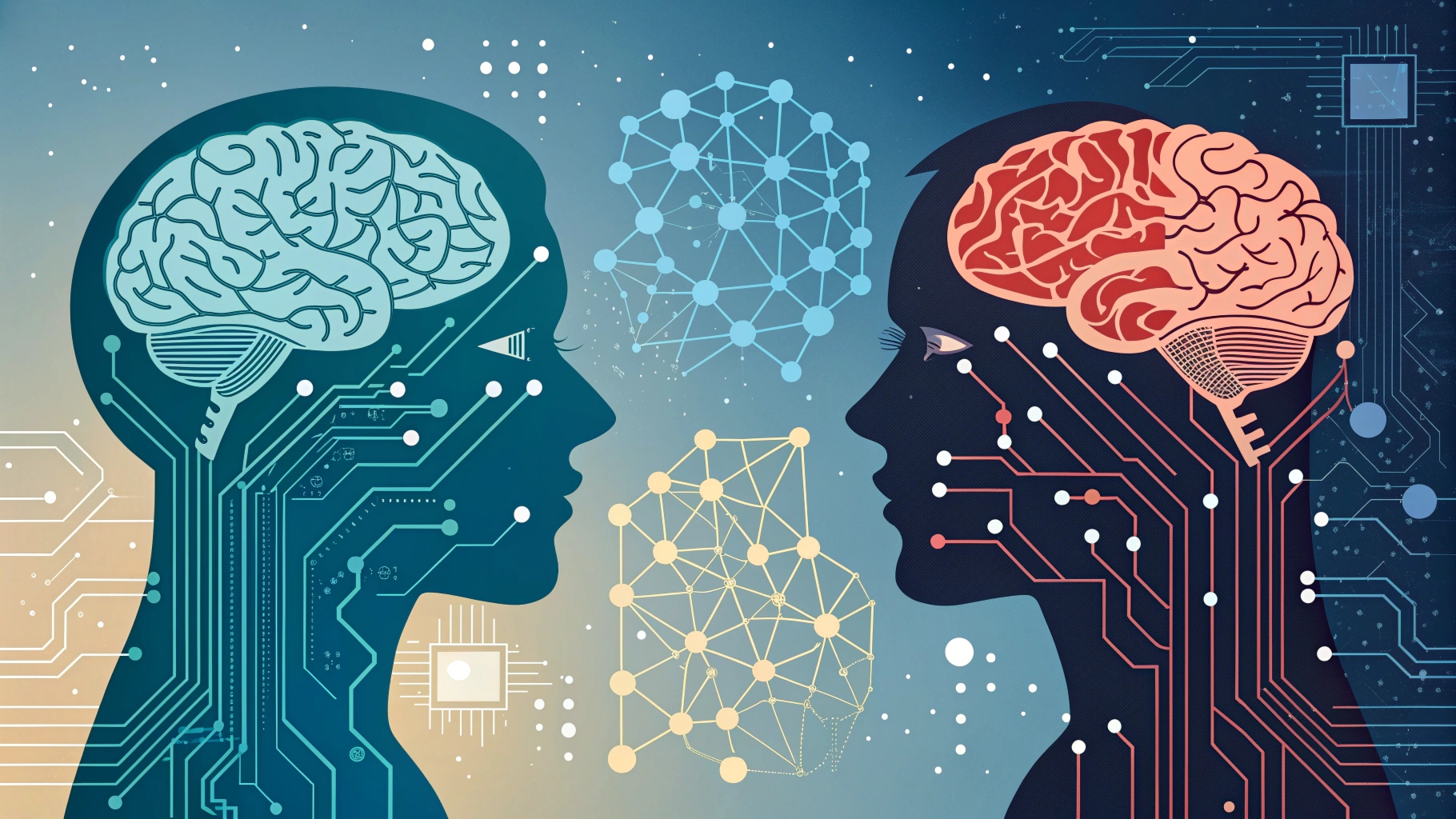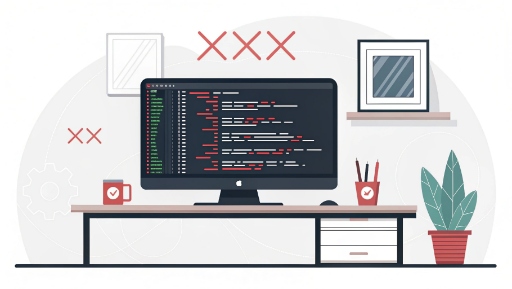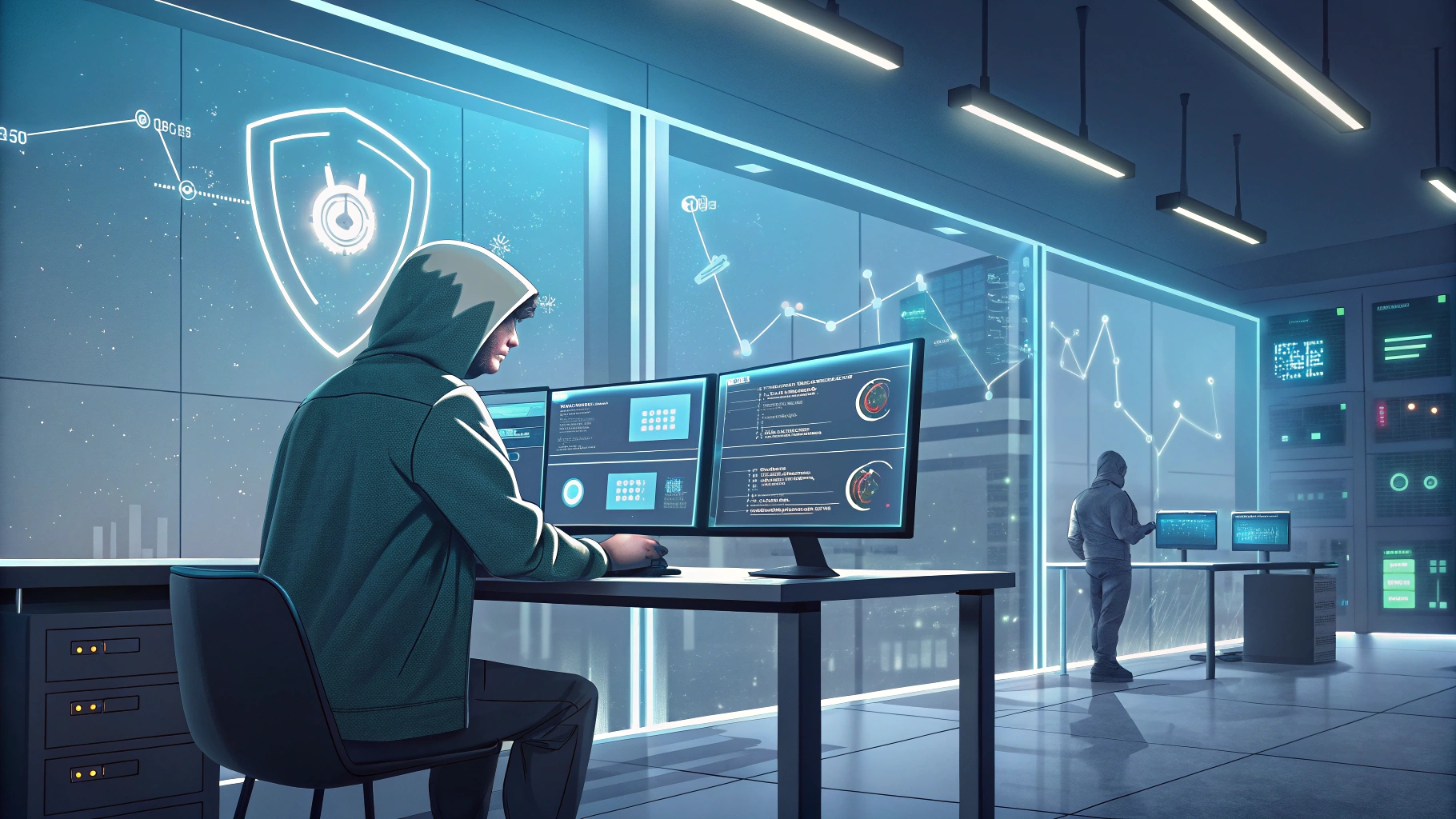Summary
This blog provides a step-by-step guide on how to build a REST API in Node.js using the Express.js framework. Aimed at beginners and intermediate developers, it covers everything from project setup, route creation, CRUD operations, scalable folder structure, and API testing. The guide also introduces best practices for real-world backend API development, such as validation, authentication, error handling, and documentation. By the end of this Express tutorial, readers will have a functional REST API and the foundational knowledge to build more advanced systems.
In today’s fast-paced development world, APIs are the backbone of modern applications. Whether you’re building a web app, a mobile app, or a microservices architecture, knowing how to build a REST API in Node.js is a must-have skill. In this guide, we’ll walk through a complete Express tutorial for building a robust backend API.
What is a REST API?
A REST (Representational State Transfer) API is a set of web services that allow interaction with backend data using HTTP methods like GET, POST, PUT, and DELETE. REST APIs are stateless, scalable, and commonly used in backend development for transferring data between the client and server.
Why Use Node.js and Express for REST APIs?
Node.js is a runtime environment that lets you run JavaScript on the server side. It’s lightweight, fast, and great for asynchronous I/O — making it ideal for REST APIs.
Express.js is a minimal and flexible Node.js web application framework that provides robust tools for building web and mobile APIs. With its middleware support, routing system, and simplicity, Express speeds up backend API development considerably.
Prerequisites
Before we dive into building the API, make sure you have the following:
- Node.js and npm installed (check via node -v and npm -v)
- A code editor like VS Code
- Basic knowledge of JavaScript and RESTful concepts
Step 1: Initialize the Project
Start by creating a new project folder and initializing npm:
bash
CopyEdit
mkdir node-rest-api
cd node-rest-api
npm init -y
Install Express:
bash
CopyEdit
npm install express
Step 2: Create the Entry Point
Create a file called server.js in your project directory:
js
CopyEdit
// server.js
const express = require(‘express’);
const app = express();
const PORT = process.env.PORT || 3000;
app.use(express.json());
app.listen(PORT, () => {
console.log(`Server is running on port ${PORT}`);
});
This is your basic server setup using Express.
Step 3: Build Basic Routes
Now let’s define some basic RESTful routes for a simple resource, say, users.
js
CopyEdit
let users = [
{ id: 1, name: “Alice” },
{ id: 2, name: “Bob” }
];
app.get(‘/users’, (req, res) => {
res.status(200).json(users);
});
app.post(‘/users’, (req, res) => {
const user = {
id: users.length + 1,
name: req.body.name
};
users.push(user);
res.status(201).json(user);
});
app.get(‘/users/:id’, (req, res) => {
const user = users.find(u => u.id == req.params.id);
if (!user) return res.status(404).send(“User not found.”);
res.json(user);
});
app.put(‘/users/:id’, (req, res) => {
const user = users.find(u => u.id == req.params.id);
if (!user) return res.status(404).send(“User not found.”);
user.name = req.body.name;
res.json(user);
});
app.delete(‘/users/:id’, (req, res) => {
users = users.filter(u => u.id != req.params.id);
res.status(204).send();
});
You now have a fully functioning REST API with CRUD capabilities.
Step 4: Test the API
You can test your API using tools like:
- Postman: for simulating HTTP requests
- cURL: command-line tool
- Browser: for simple GET requests
Example test in Postman:
- GET http://localhost:3000/users
- POST http://localhost:3000/users with body { “name”: “Charlie” }
Step 5: Project Structure for Scalability
For a more scalable API, split your files:
css
CopyEdit
node-rest-api/
│
├── server.js
├── routes/
│ └── users.js
├── controllers/
│ └── userController.js
users.js (routes)
js
CopyEdit
const express = require(‘express’);
const router = express.Router();
const {
getUsers,
getUser,
createUser,
updateUser,
deleteUser
} = require(‘../controllers/userController’);
router.get(‘/’, getUsers);
router.post(‘/’, createUser);
router.get(‘/:id’, getUser);
router.put(‘/:id’, updateUser);
router.delete(‘/:id’, deleteUser);
module.exports = router;
userController.js (controllers)
js
CopyEdit
let users = […];
exports.getUsers = (req, res) => { res.json(users); };
exports.getUser = (req, res) => { … };
exports.createUser = (req, res) => { … };
exports.updateUser = (req, res) => { … };
exports.deleteUser = (req, res) => { … };
server.js
js
CopyEdit
const express = require(‘express’);
const app = express();
const userRoutes = require(‘./routes/users’);
app.use(express.json());
app.use(‘/users’, userRoutes);
app.listen(3000, () => console.log(‘Server started’));
This setup improves maintainability and is aligned with backend API dev best practices.
Final Thoughts: Tips for Real-World REST API Development
To build production-ready APIs, here are a few bonus recommendations:
- Validation: Use libraries like Joi or express-validator.
- Authentication: Implement JWT or OAuth for secured endpoints.
- Error Handling: Add centralized error handling middleware.
- Database: Use MongoDB, PostgreSQL, or MySQL with ORM tools like Mongoose or Sequelize.
- Documentation: Generate API docs using Swagger.
Conclusion
Now you know how to build a REST API in Node.js using Express. With these foundational skills, you’re ready to scale your knowledge into more complex, secure, and efficient backend systems. Bookmark this Express tutorial and revisit it whenever you’re starting a new project.
As you continue enhancing your backend development skills, it’s equally valuable to explore modern web frameworks and development methodologies. If you’re curious about broader backend stacks, Additionally, mastering processes like the Agile Methodology can help you manage API projects more efficiently and collaboratively.
FAQ
1. What is a REST API?
A REST API (Representational State Transfer) is a web service architecture that uses HTTP methods like GET, POST, PUT, and DELETE to interact with data in a stateless manner.
2. Why use Node.js and Express to build a REST API?
Node.js is fast and non-blocking, while Express.js offers a minimalistic and powerful structure for routing and middleware. Together, they simplify building scalable and efficient REST APIs.
3. How do I install Express in a Node.js project?
You can install Express using the command:
bash
CopyEdit
npm install express
4. Can I test my REST API without a frontend?
Yes, you can use tools like Postman, Insomnia, or cURL to test your API endpoints without needing a frontend.
5. How should I structure a Node.js project for a larger REST API?
A scalable structure includes separate folders for routes, controllers, models, and middleware. This makes code modular and easier to maintain.
6. What are the next steps after building a basic REST API?
Some key next steps include:
- Adding input validation
- Implementing JWT-based authentication
- Connecting to a database (like MongoDB or PostgreSQL)
- Handling errors gracefully
- Documenting with Swagger
7. Is Express the only way to build REST APIs in Node.js?
No, alternatives include Koa, Hapi, and Fastify. However, Express remains the most popular due to its simplicity and large ecosystem.
For more advanced backend API dev topics, refer to the official Express.js documentation.