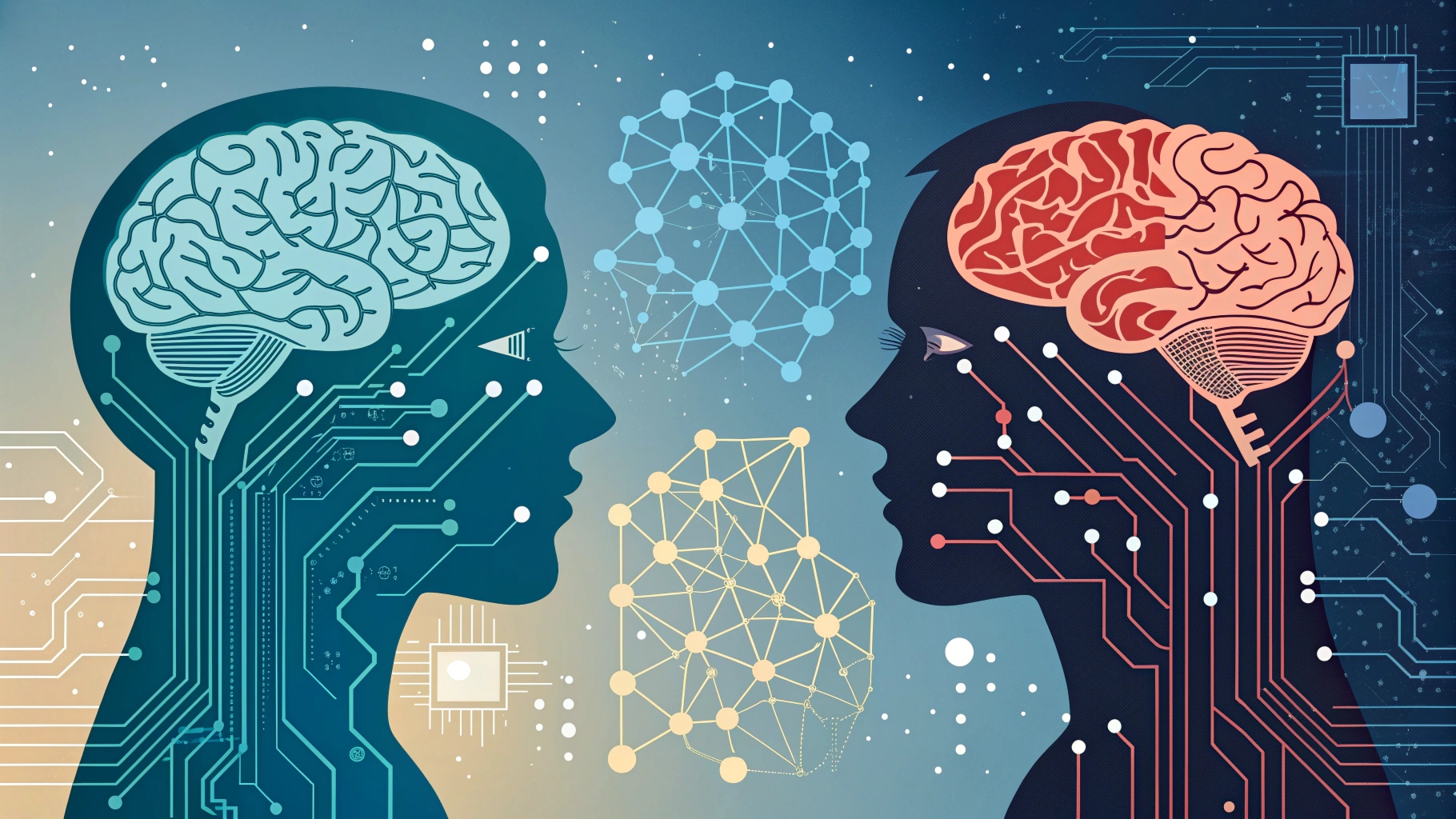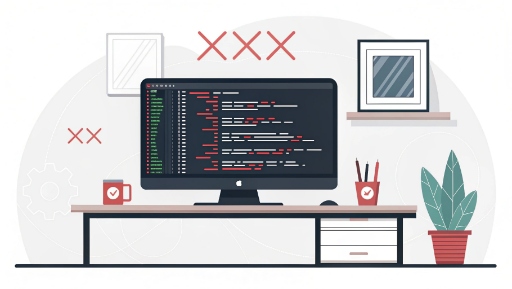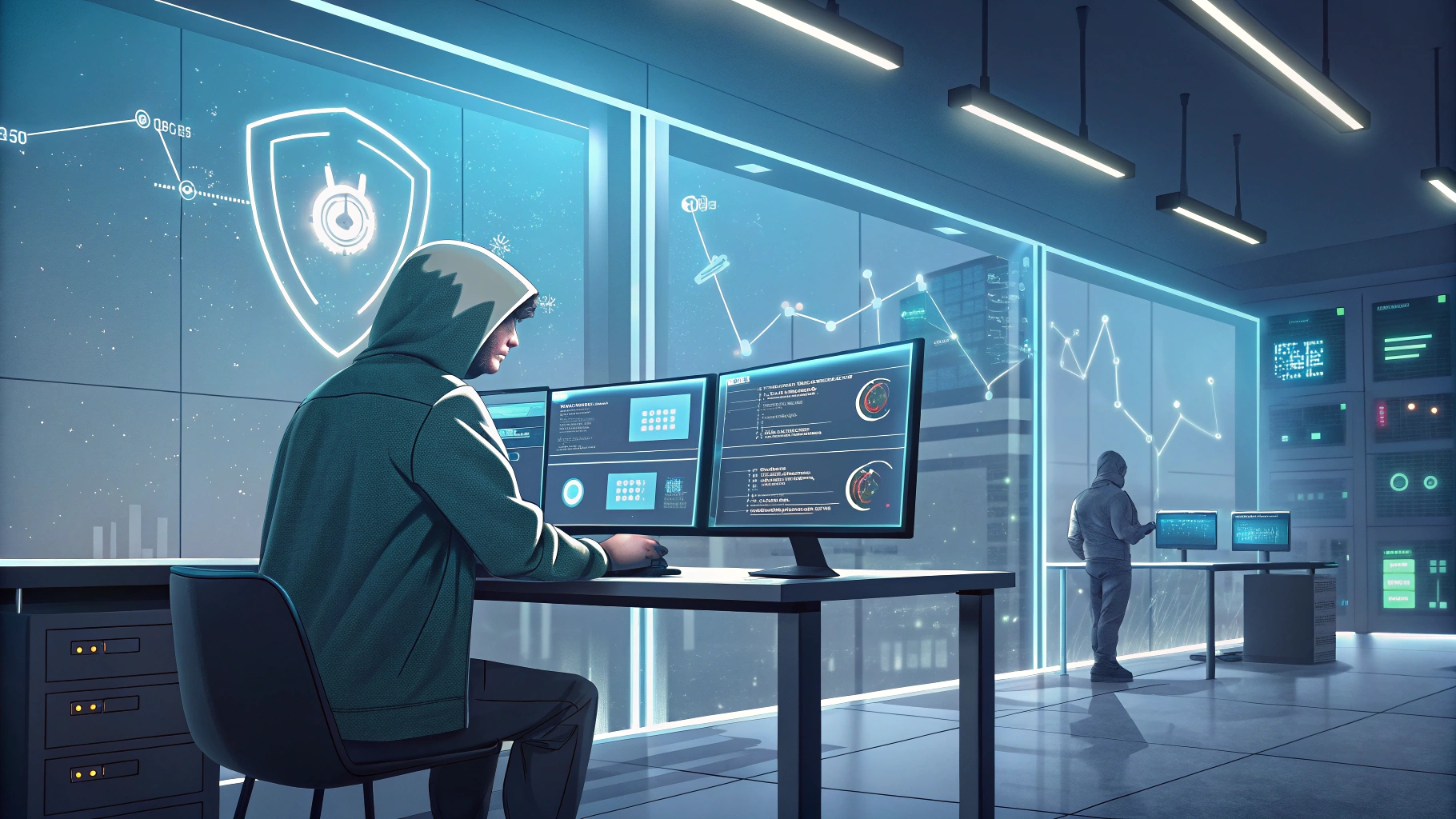Summary:
This blog outlines the top IT support tools for small businesses in 2025, helping owners and IT managers streamline operations, improve security, and handle tech issues efficiently. It covers key solutions like Zoho Assist for remote IT management, Freshdesk for help desk software, and NinjaOne for comprehensive IT infrastructure monitoring. Other tools like TeamViewer, Spiceworks, and AnyDesk are also featured for their affordability, usability, and scalability. The post emphasizes how these tools reduce downtime, enhance productivity, and provide strong cybersecurity support—critical for small businesses looking to stay competitive.
In today’s digital-first environment, even the smallest businesses rely heavily on technology to manage operations, serve customers, and stay competitive. But without a dedicated IT department, handling tech issues can be both frustrating and costly. That’s where IT support tools come in—they offer powerful, easy-to-use solutions for remote IT management, troubleshooting, and automation, all without breaking the bank.
In this post, we’ll explore the top IT support tools for small businesses, highlight their features, and explain how they can improve efficiency, security, and customer service.
Why Small Businesses Need IT Support Tools
Small businesses face many of the same IT challenges as larger enterprises—hardware failures, software updates, cybersecurity threats, and more. However, they typically have fewer resources to deal with these problems. That’s where help desk software and other support tools can make a significant impact.
Here’s why IT support tools are crucial:
- Faster issue resolution: Save time and minimize downtime.
- Remote troubleshooting: IT pros can fix issues without being on-site.
- Scalability: Tools grow as your business grows.
- Cost savings: Reduce the need for a full-time IT team.
As small businesses increasingly adopt cloud-based IT support tools, it’s essential to understand the fundamentals of cloud computing. These tools rely on remote servers to deliver services like data storage, remote access, and help desk automation. To gain a deeper understanding of how this technology works and why it’s become a backbone for modern IT solutions, read our comprehensive guide: What is Cloud Computing? Everything You Need to Know.
1. Zoho Assist – Best for Remote IT Management
Primary Keyword Use: IT support tools
Zoho Assist is a cloud-based remote IT management solution ideal for small businesses. It allows IT teams or third-party tech support to remotely access desktops, troubleshoot problems, and even perform system maintenance across devices.
Key Features:
- Remote desktop access without prior installation
- File transfer capabilities
- Voice and video chat during sessions
- Cross-platform compatibility
Zoho Assist makes it easy to manage devices across multiple locations, perfect for remote teams and hybrid work environments.
2. Freshdesk – Best Help Desk Software for Customer Support
Secondary Keyword Use: help desk software
Freshdesk offers an intuitive help desk software solution for managing customer service tickets and internal tech issues. It enables businesses to organize, prioritize, and track support tickets in real time.
Features:
- Omnichannel support (email, chat, phone)
- AI-powered chatbots
- Customizable ticket workflows
- Knowledge base and self-service portal
Freshdesk is particularly effective for small businesses that need both internal IT and customer support in one unified platform.
3. NinjaOne – All-in-One IT Management Platform
Previously known as NinjaRMM, NinjaOne is a powerful, all-in-one IT support tool offering comprehensive remote monitoring and management (RMM). It’s designed to be simple enough for SMBs but robust enough to scale.
Key Capabilities:
- Real-time endpoint monitoring
- Automated patch management
- Backup and recovery
- IT asset tracking
NinjaOne is especially useful for managed service providers (MSPs) supporting multiple clients or small businesses with a growing IT infrastructure.
4. TeamViewer – Industry-Leading Remote Access Tool
When it comes to remote IT management, TeamViewer remains a top choice. It offers cross-platform access and military-grade encryption, making it ideal for sensitive IT operations.
Advantages:
- Secure remote control
- Multi-platform access (Windows, macOS, Android, Linux)
- VPN alternative for remote file access
- Wake-on-LAN functionality
While it’s on the pricier side, TeamViewer’s ease of use and security features make it a worthwhile investment for businesses that handle sensitive data.
5. Spiceworks – Free IT Support Tool for Budget-Conscious Businesses
Spiceworks is a free, ad-supported platform offering help desk software, network monitoring, and inventory management—all in one.
What You Get:
- Ticket management system
- Mobile app access
- IT inventory tracking
- Active user community
If you’re a startup or a business on a tight budget, Spiceworks help desk software provides excellent value with a wide range of functionalities.
6. AnyDesk – Lightweight and Secure Remote Access
AnyDesk offers a high-performance remote desktop experience, perfect for small businesses needing fast and secure support solutions.
Key Features:
- Low-latency remote access
- Encrypted connections
- File transfer and clipboard syncing
- Cloud or on-premises deployment
AnyDesk is a strong alternative to TeamViewer, especially for businesses that want a simpler, more cost-effective option.
How to Choose the Right IT Support Tool
Here are some criteria to help you decide which tool fits your business best:
- Ease of Use: Pick a solution that your team can adopt quickly.
- Scalability: Choose tools that can grow with your business.
- Security Features: Look for strong encryption and access control.
- Integration: Consider tools that work well with your existing stack (CRM, email, project management).
- Support & Documentation: Ensure the tool provides adequate help and learning resources.
Benefits of Investing in IT Support Tools
Still unsure? Here’s what you gain:
- Reduced Downtime: Faster issue resolution keeps business running smoothly.
- Improved Productivity: Employees spend less time fixing tech problems.
- Better Security: Tools often include proactive monitoring and alerts.
- Higher Customer Satisfaction: Help desk platforms improve response times and user experience.
Conclusion: Streamline Your IT with the Right Tools
From remote IT management to help desk software, the right IT support tools can significantly impact your small business’s productivity, security, and customer satisfaction. Tools like Zoho Assist, Freshdesk, and NinjaOne are designed to simplify IT support so you can focus on growing your business, not fixing tech problems.
FAQ
1. What are IT support tools?
IT support tools are software applications used to manage, troubleshoot, and maintain a company’s IT infrastructure. They help automate processes like remote access, ticket management, patch updates, and device monitoring.
2. Why do small businesses need IT support tools?
Small businesses benefit from IT support tools by reducing downtime, solving technical issues remotely, improving data security, and supporting customer service—all without needing a full in-house IT team.
3. What is the best remote IT management tool for small businesses?
Zoho Assist is one of the best remote IT management tools for small businesses, offering secure remote access, file transfers, and cross-platform support.
4. Which help desk software is best for small teams?
Freshdesk is ideal for small teams due to its intuitive interface, multichannel support, ticket automation, and self-service portal options.
5. Are there free IT support tools available?
Yes. Spiceworks offers a free, ad-supported help desk and network monitoring solution that’s great for budget-conscious businesses.
6. How do I choose the right IT support tool for my business?
Consider your business size, IT complexity, budget, and whether you need features like remote access, automation, or integration with other tools (like CRM or email). Start with a free trial when available.
7. Do IT support tools help with cybersecurity?
Yes. Many IT support tools include proactive security features like patch management, network monitoring, and secure remote access to help protect against cyber threats.