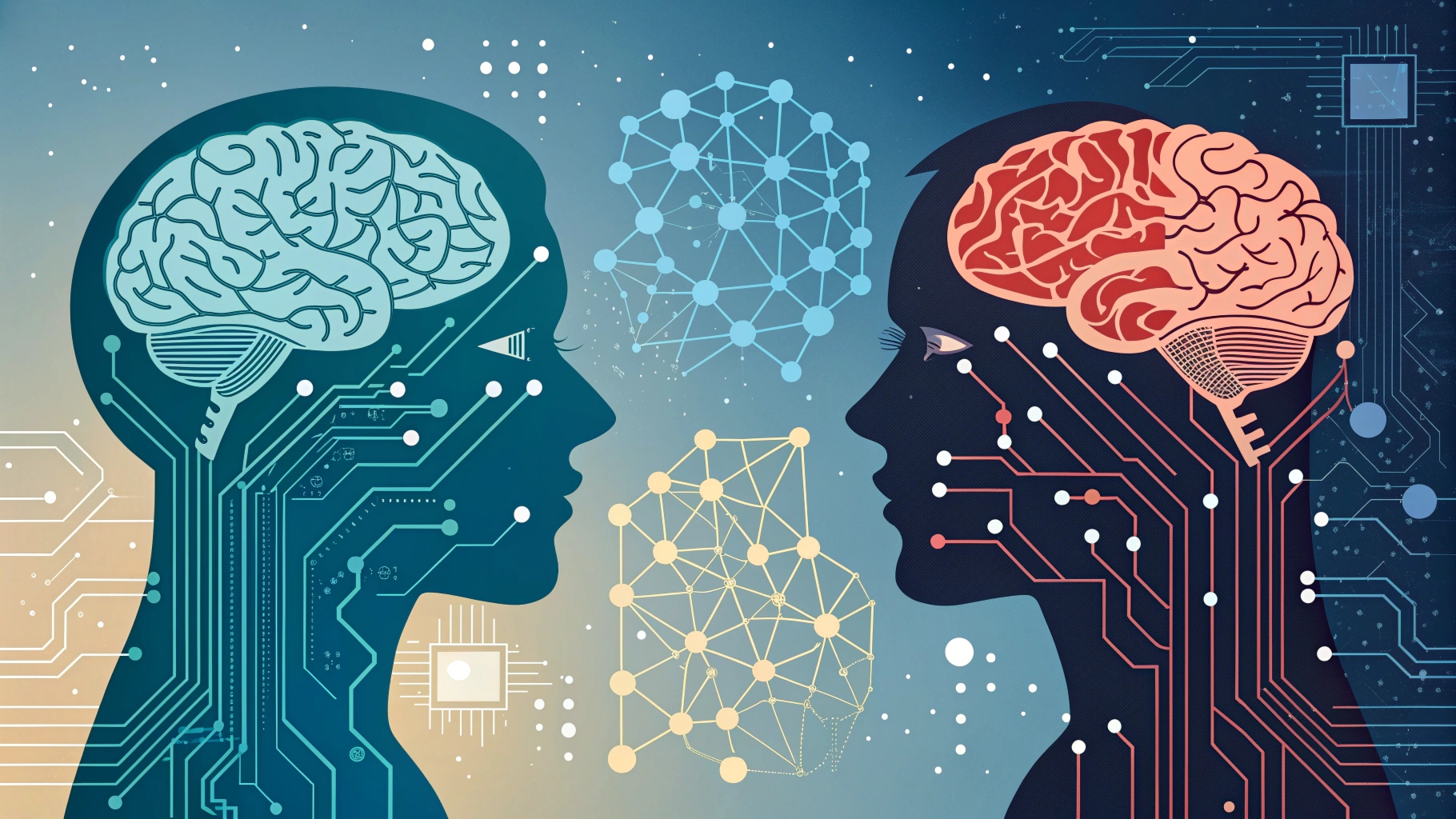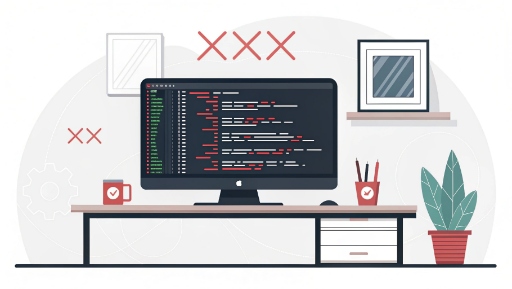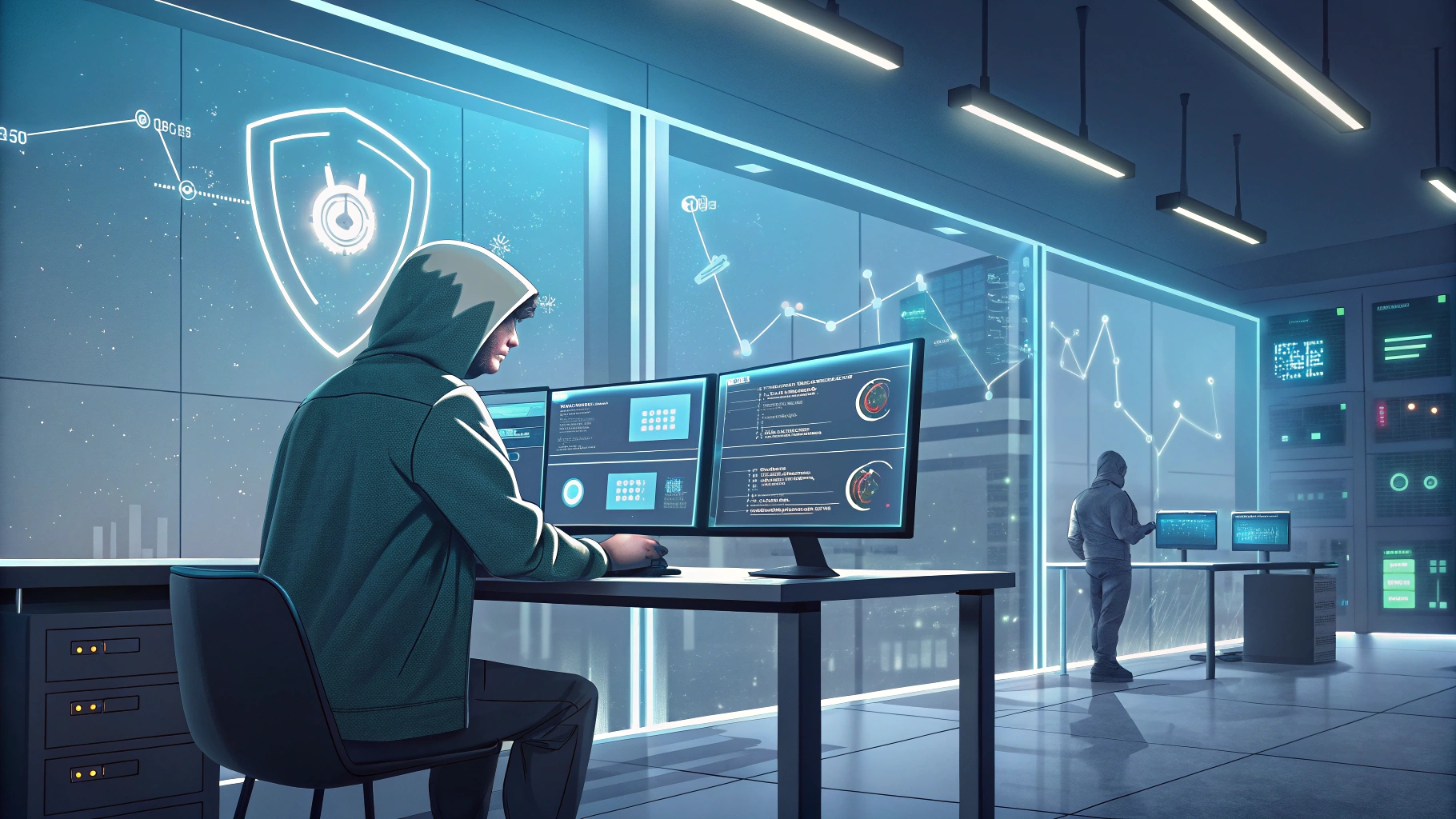
Phishing is one of the most common and dangerous online scams, where cybercriminals trick people into revealing sensitive information such as passwords, credit card details, or bank account numbers. These scams often appear as legitimate emails, messages, or websites, making them difficult to spot.
This blog explains what phishing is, how phishing attacks work, and how you can protect yourself from email scams.
Key steps include verifying sender details, avoiding suspicious links, using two-factor authentication (2FA), keeping software updated, and being cautious with public Wi-Fi.
With phishing techniques becoming more sophisticated, staying aware and alert is your best defense.
By identifying warning signs and following cybersecurity best practices, you can prevent identity theft, data loss, and financial fraud.
–
The digital world has made our lives easier from banking to shopping everything is just a click away. But with convenience comes risk. Cybercriminals are constantly finding new ways to steal personal data, and one of the most common methods they use is phishing.
If you’ve ever received a suspicious email asking you to “verify your account” or “click this link immediately,” you’ve likely encountered a phishing attempt.
What is Phishing?
What is phishing? It is a type of cyberattack where criminals try to trick you into revealing sensitive information such as passwords, credit card details, or bank account numbers.They do this by pretending to be trustworthy organizations like your bank, a delivery company, or even a government body.
The term “phishing” comes from the idea of “fishing” for information attackers throw out bait (a fake message or email) and hope someone bites. These messages often look genuine, using the same logos, tone, and design as official communication. That’s why so many people fall for them.
How Phishing Attacks Work
Phishing attacks follow a simple but deceptive pattern. Here’s how cybercriminals usually execute them:
1. The Bait
Attackers send a fraudulent email or message that looks like it’s from a trusted source. The message might say:
“Your account has been compromised. Click here to secure it.”
2. The Hook
The email includes a malicious link or attachment. Once you click on it, you’re redirected to a fake website that looks identical to a legitimate one such as your bank’s login page.
3. The Catch
You unknowingly enter your personal information (like your username, password, or card number). That data is then sent directly to the attacker, who uses it for identity theft or financial fraud.
4. The Damage
Attackers may empty your bank account, misuse your credit card, or sell your information on the dark web.
Common Types of Phishing Attacks
Understanding the different kinds of phishing attacks can help you recognize them more easily.
1. Email Phishing
The most common form. Cybercriminals send bulk emails pretending to be from well-known companies. These emails often contain fake login links or attachments that install malware on your device.
2. Spear Phishing
Unlike general phishing, this attack is targeted. The scammer researches their victim and customizes the message often using your name, job title, or company details to appear more credible.
3. Smishing (SMS Phishing)
Attackers send text messages claiming urgent action is needed, like verifying your bank transaction or winning a prize.
4. Vishing (Voice Phishing)
You receive a phone call from someone claiming to be from a trusted organization, asking for sensitive information.
5. Clone Phishing
A real email you received in the past is duplicated, but with a malicious link or attachment added to it. It looks authentic but is designed to trap you.
Warning Signs of a Phishing Email
To protect yourself from phishing attacks, be alert to these red flags:
- Generic Greetings: “Dear User” instead of your name.
- Spelling or Grammar Errors: Professional companies rarely make such mistakes.
- Urgent Language: “Your account will be suspended!” or “Immediate action required.”
- Suspicious Links: Hover over the link before clicking; fake URLs often contain misspellings or extra characters.
- Unexpected Attachments: Never open attachments you weren’t expecting.
- Sender Email Address: A slight variation in the domain name (e.g., “support@paypai.com” instead of “paypal.com”).
How to Protect Yourself from Phishing
Here’s how you can stay safe online:
1. Verify Before Clicking
Always double-check the sender’s email and verify the URL before entering personal details. If something feels off, contact the organization directly through official channels.
2. Use Two-Factor Authentication (2FA)
Even if attackers steal your password, 2FA adds another layer of security like a code sent to your phone that prevents unauthorized access.
3. Keep Your Software Updated
Outdated browsers or operating systems can have security loopholes. Always install updates and security patches regularly.
4. Avoid Public Wi-Fi for Sensitive Tasks
Public networks can be easily compromised. Avoid logging into banking or shopping sites on unsecured Wi-Fi.
5. Educate Yourself and Others
Awareness is your best defense. Stay updated about the latest phishing trends and educate family members, especially older adults or children, about email scams.
6. Use Anti-Phishing Tools
Install browser extensions or antivirus software that warn you when visiting suspicious sites.
(Check out Norton’s guide on phishing for additional tips Norton Blog)
What to Do If You Fall for a Phishing Attack
Even the most cautious people can be tricked. If you think you’ve been targeted:
- Change Your Passwords Immediately.
- Inform Your Bank or Credit Card Company.
- Scan Your Device for malware using reputable antivirus software.
- Report the Incident to organizations like CERT-In (Computer Emergency Response Team India) or your local cybercrime department.
- Enable Fraud Alerts with your bank to monitor suspicious activity.
The Future of Phishing: More Sophisticated, But Also More Preventable
Phishing techniques are evolving with AI-generated emails, deepfake voices, and realistic scam websites. However, cyber awareness and smart tools are improving too.
By staying informed, using modern security measures, and maintaining a healthy dose of skepticism, you can protect yourself and others from these online traps.
Conclusion
Phishing may be one of the oldest cybercrimes, but it’s still growing stronger because it preys on trust and urgency.
The best way to fight it is through knowledge and vigilance.
Next time you receive an unexpected message, pause before you click.
That single moment of awareness could save you from a major financial or identity disaster.
Frequently Asked Questions (FAQs)
Q 1. What is phishing in simple terms?
Ans. Phishing is a cybercrime where scammers pretend to be trustworthy sources like banks or companies to steal personal information such as passwords or credit card numbers.
Q 2. How do phishing attacks usually happen?
Ans. Phishing attacks, email scams typically occur through fake emails, text messages, or websites that trick users into clicking malicious links or entering personal data on fraudulent pages.
Q 3. How can I identify a phishing email?
Ans. Look for red flags such as:
- Generic greetings (like “Dear Customer”)
- Poor grammar or spelling errors
- Urgent or threatening messages
- Mismatched URLs or sender addresses
Q 4. What should I do if I clicked on a phishing link?
Ans. Immediately change your passwords, inform your bank, and run a malware scan on your device. Also, report the incident to CERT-In or your local cybercrime authority.
Q 5. How can I protect myself from phishing attacks?
Ans. You can protect yourself by:
- Enabling two-factor authentication (2FA)
- Avoiding suspicious links and attachments
- Keeping your software and browsers updated
- Using anti-phishing tools and antivirus software
Q 6. Are phishing attacks only done through email?
Ans. No. While email phishing is the most common, attackers also use SMS (smishing), phone calls (vishing), and even social media messages to steal personal data.
Q 7. Can antivirus software stop phishing attacks?
Ans. Yes. Many modern antivirus and browser security tools can detect and block phishing websites, pop-ups, and malicious downloads in real time.
Q 8. What is the main goal of phishing attacks?
Ans. The main goal is to steal confidential information such as login credentials, bank details, or social security numbers for financial gain or identity theft.